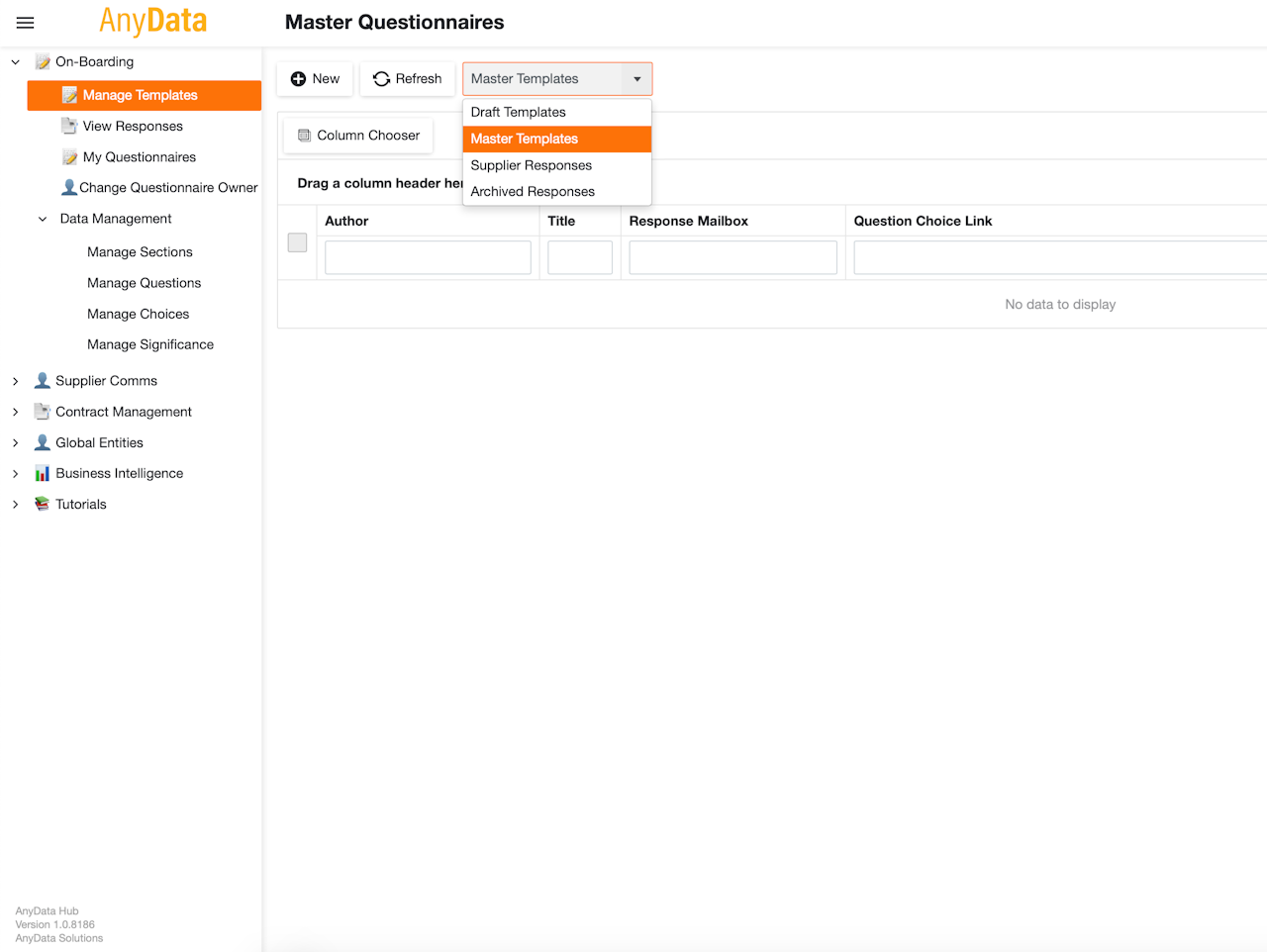
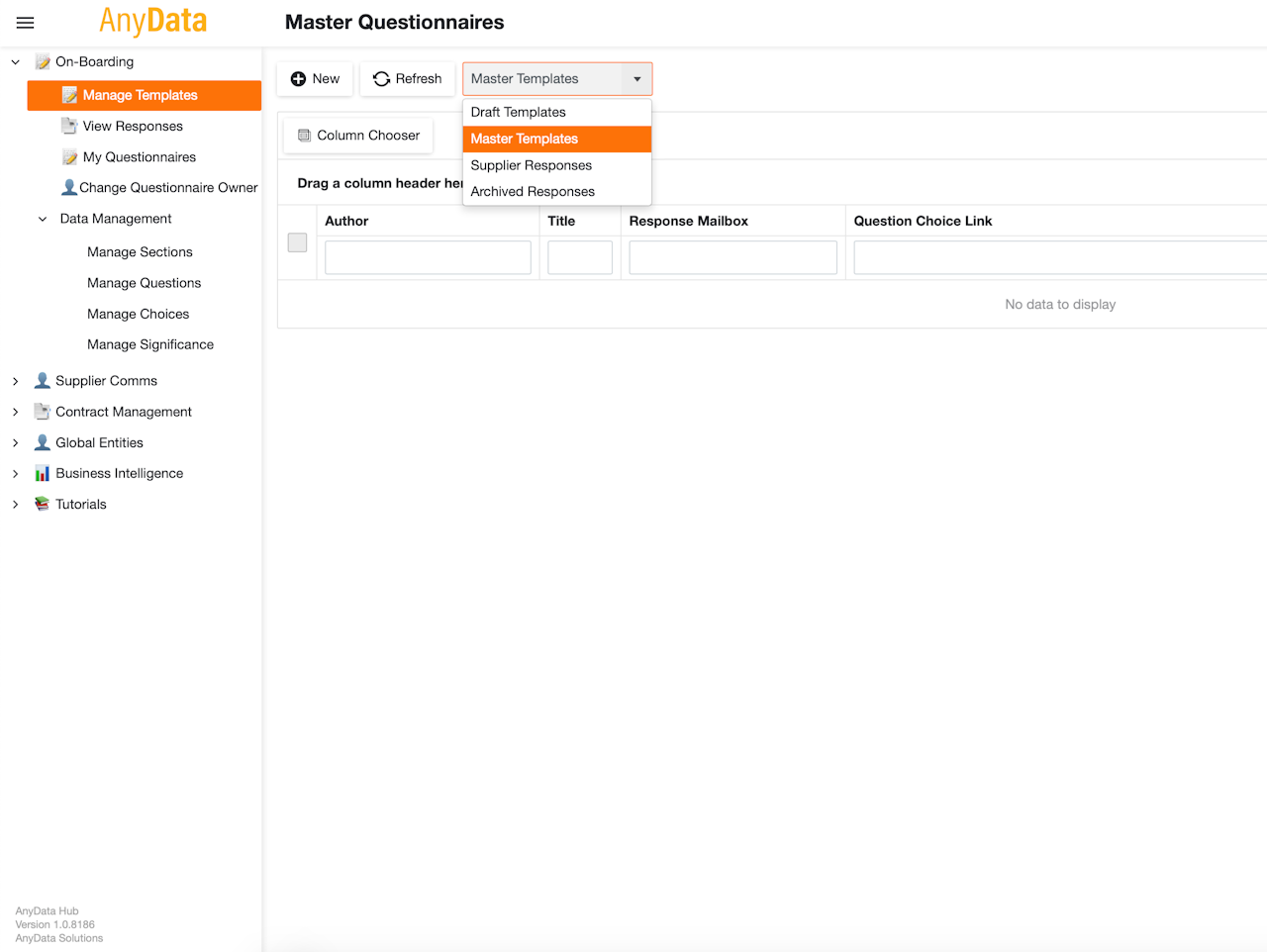
Manage Templates
Click on 'On-Boarding' > 'Manage Templates'. This allows you to manage all the current questionnaires that have been created in the system.
There are two buttons at the top 'New' and 'Refresh'. New allows you to create a new questionnaire.
Next to these is a drop down menu that is defaulted to 'Master Templates'.
The options in this menu are as follows.
Draft Templates - Allows you to see all 'Draft Templates'
Master Templates - Allows you to see all 'Master Templates'
Supplier Responses - Allows you to see all 'Supplier Responses'
Archived Responses - Allows you to see all 'Archived Responses'
